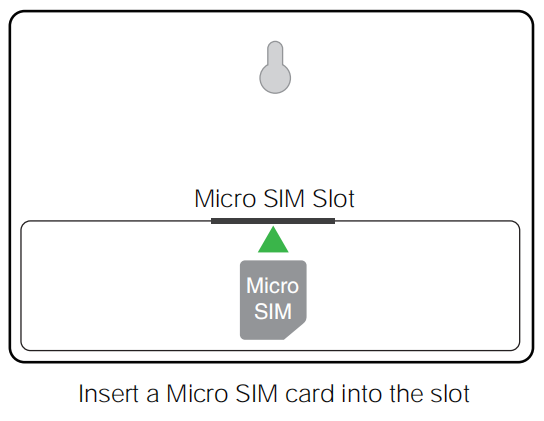Failed to detect SIM card with WS1 Pro device (WiFi and SIM version)
Tim
Last Update 2 years ago
When the voice guide indicates, "No SIM card was found, sync failed," here are a few steps you can take to troubleshoot the issue:
- Check SIM Card Installation: Ensure the SIM card is installed correctly with the notch facing the bottom right corner.
- Power Consumption: Be aware that using a SIM card to sync data consumes more power compared to WiFi modes. Try syncing again while the device is connected to a USB power supply rated at 5V/2A.
- SIM Card Slot: Verify that the SIM card has been properly inserted and clicked into place within the slot.
If you continue to experience issues or have any questions, please don't hesitate to reach out to us. Our support team is available at [email protected].