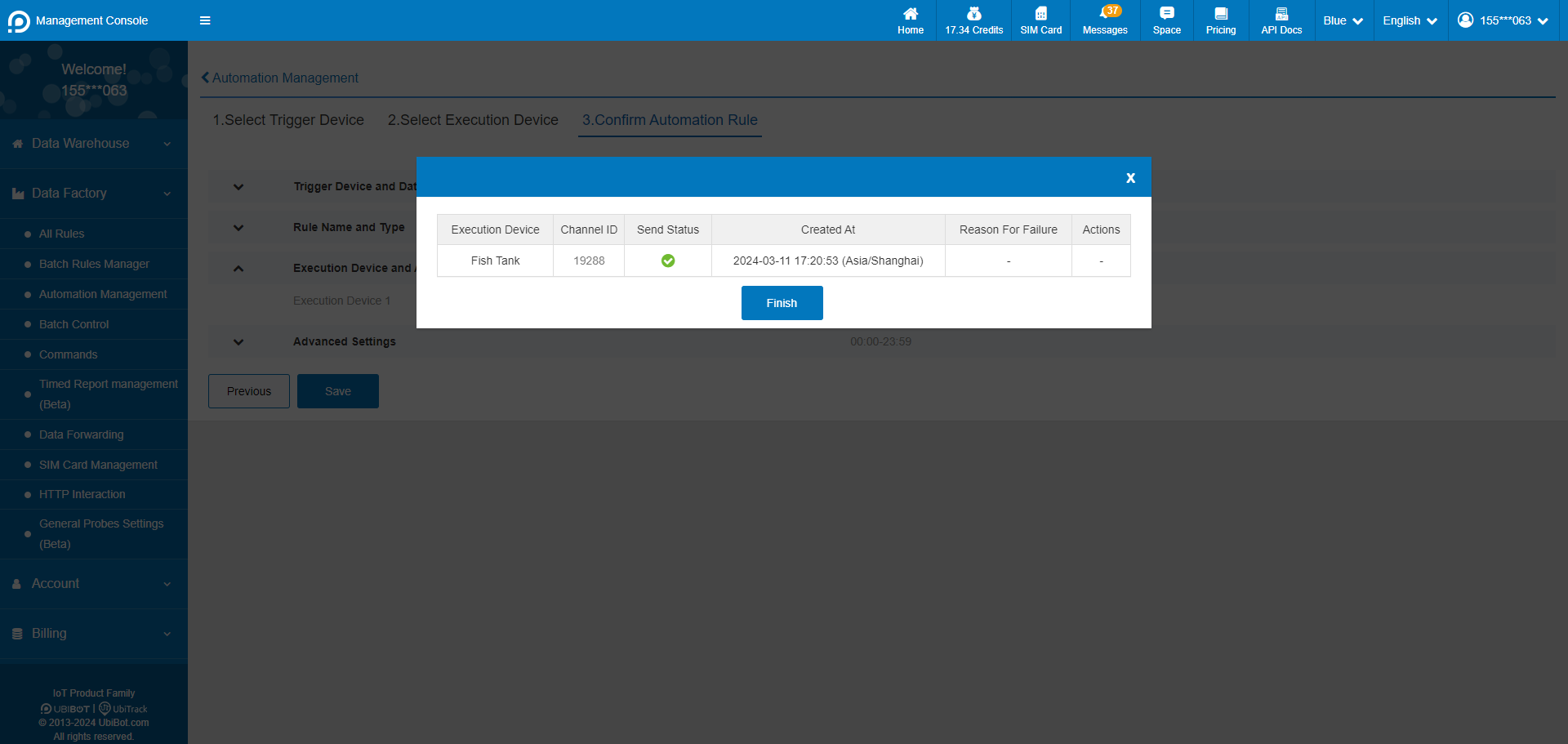How to use automation management
Tim
Last Update il y a 2 ans
Automation management can quickly realise the linkage between devices. When the trigger device reaches the pre-set trigger conditions, the execution device will automatically trigger the operation.
1: Click [Data Factory]-[Automation Management]-[Create Automation].
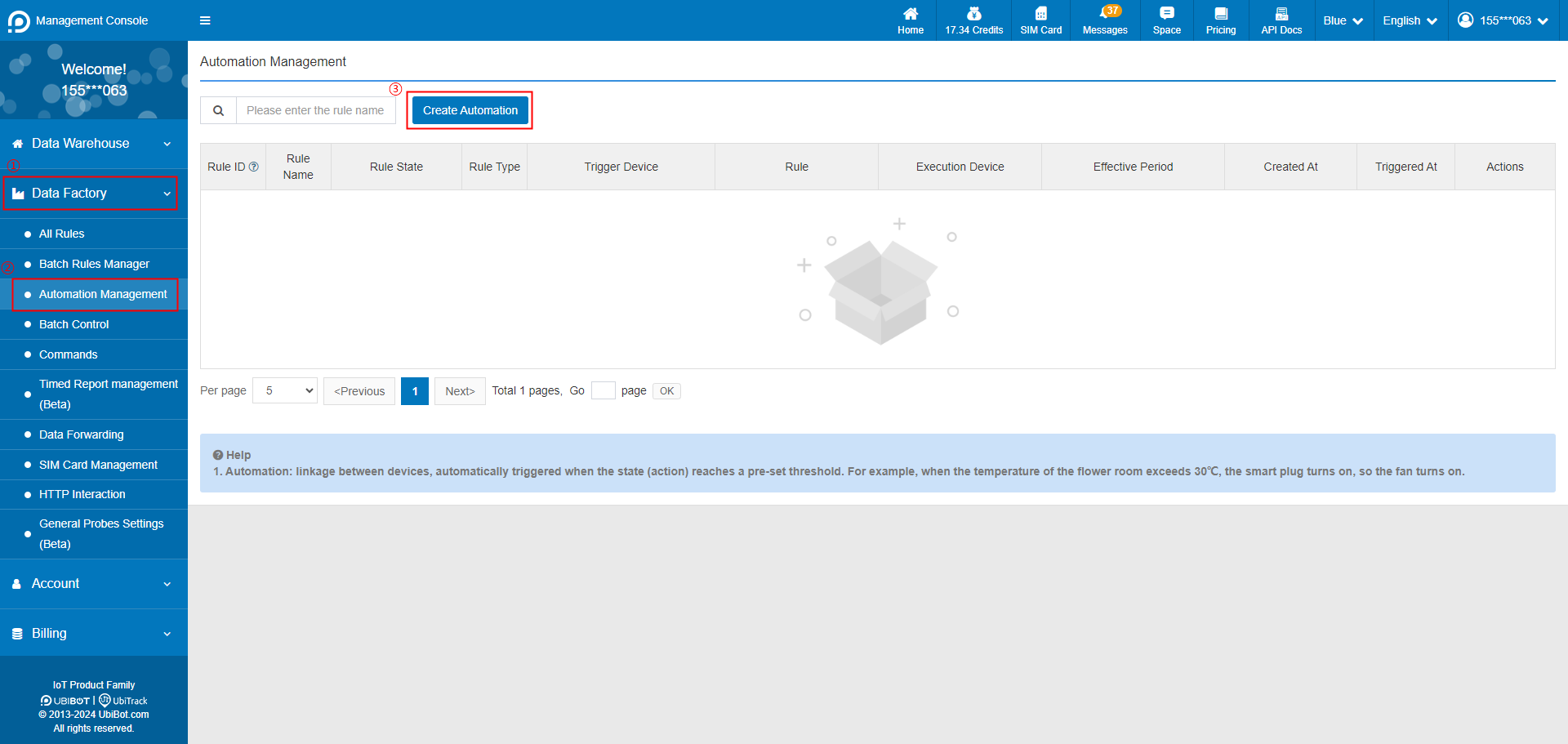
2. Select trigger device, and set the trigger condition.
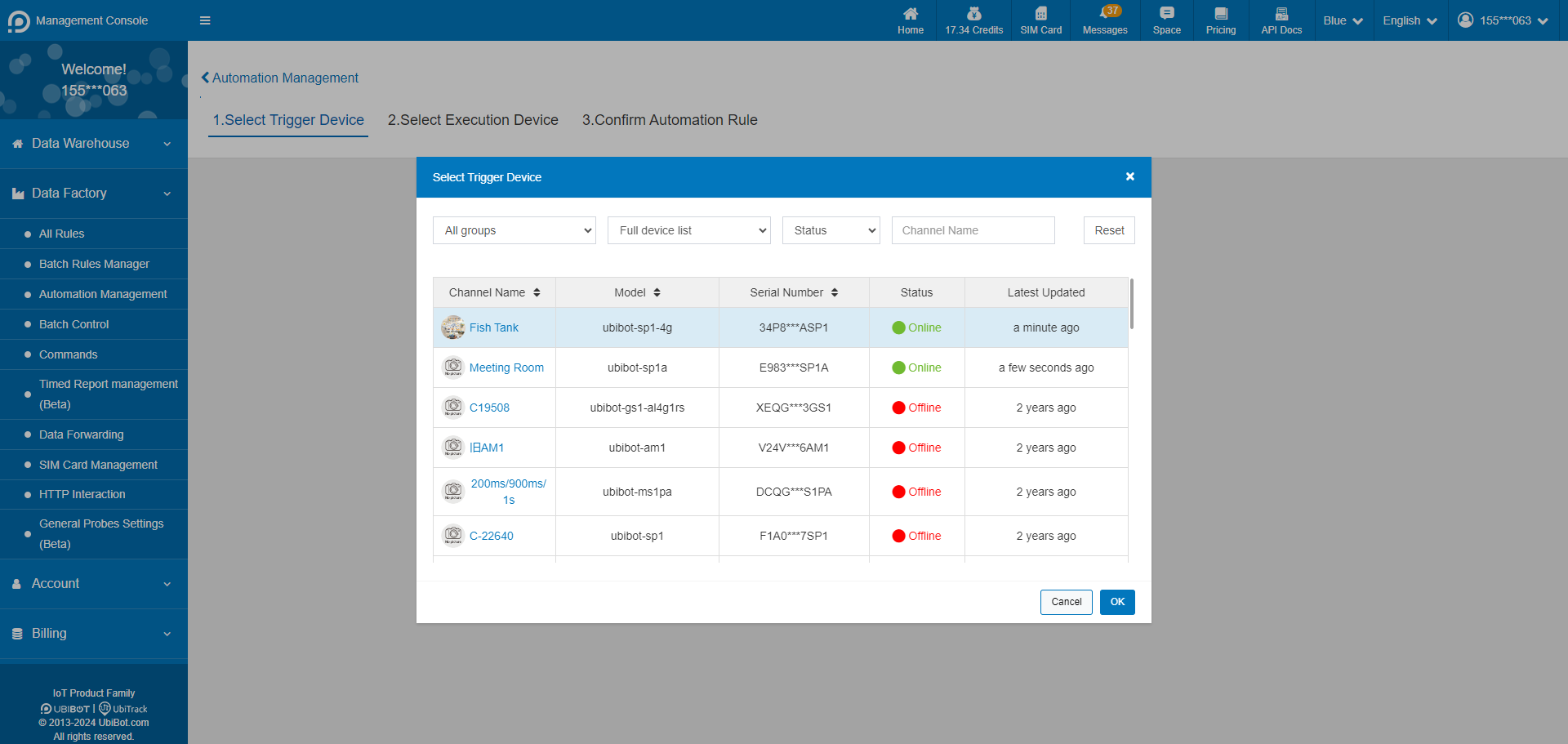
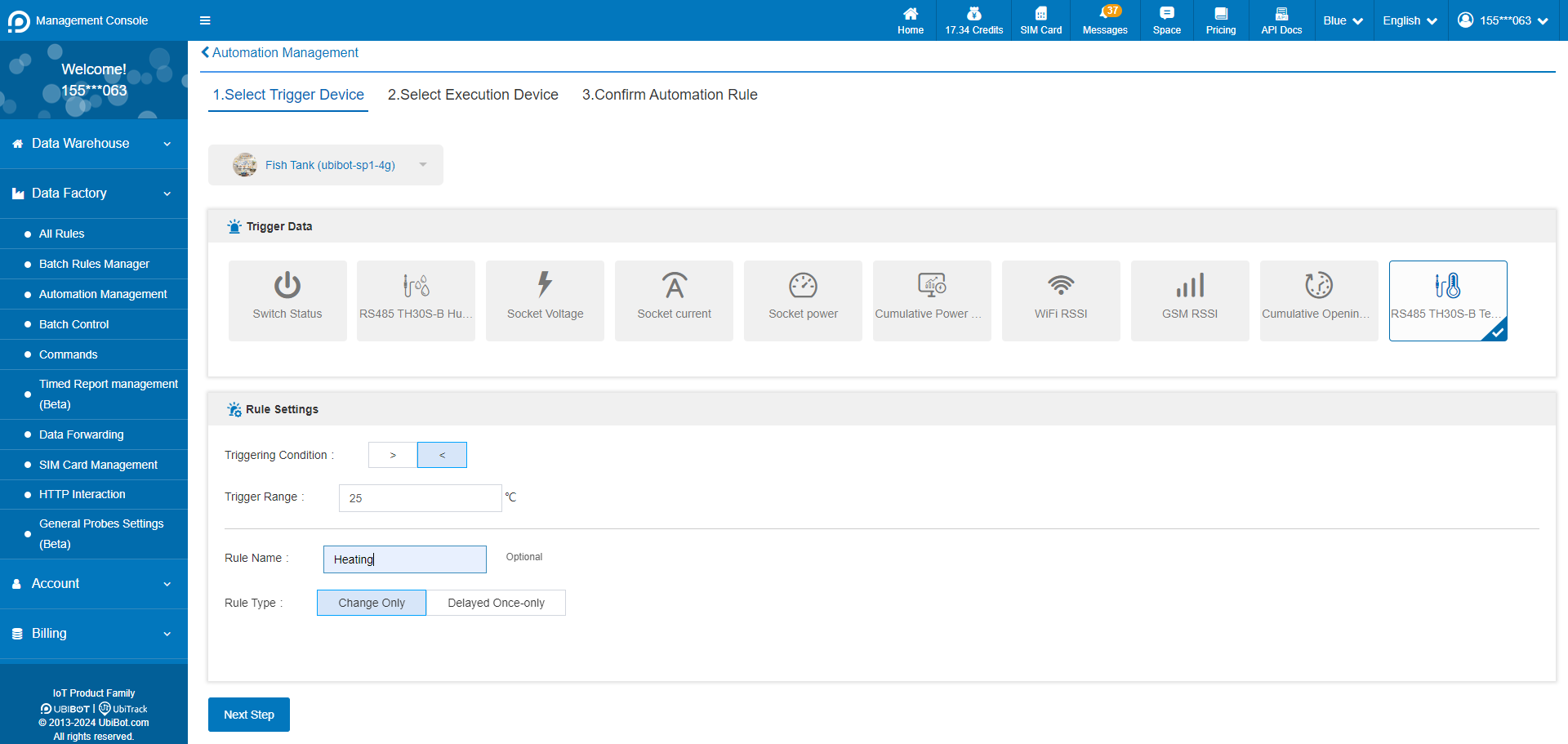
3. Select the execution device and action. Execution devices only support intelligent control devices such as Smart Plug SP1 and Network Relay NR1, and up to 5 execution devices can be set at the same time.
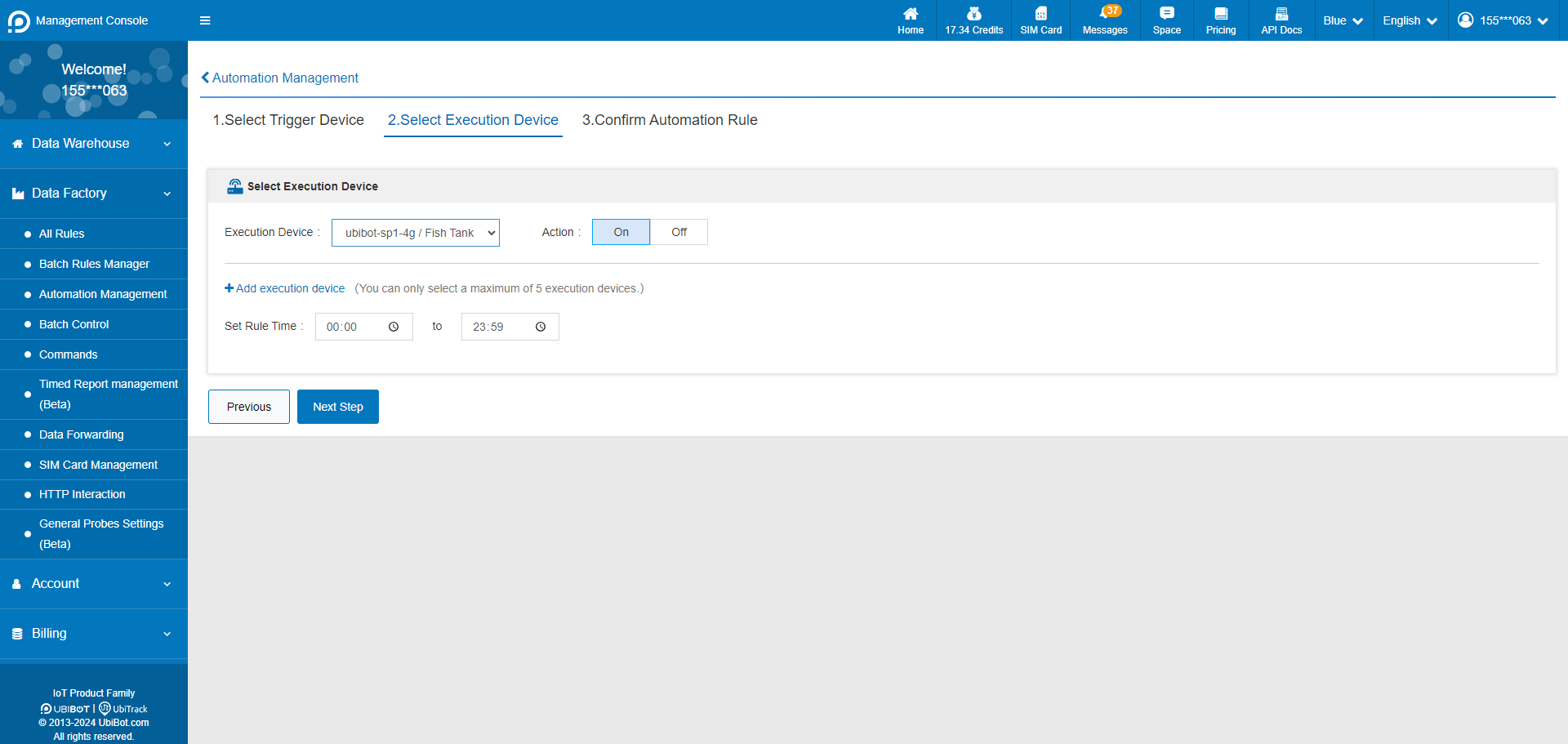
4. Confirm the automation rule and save it.
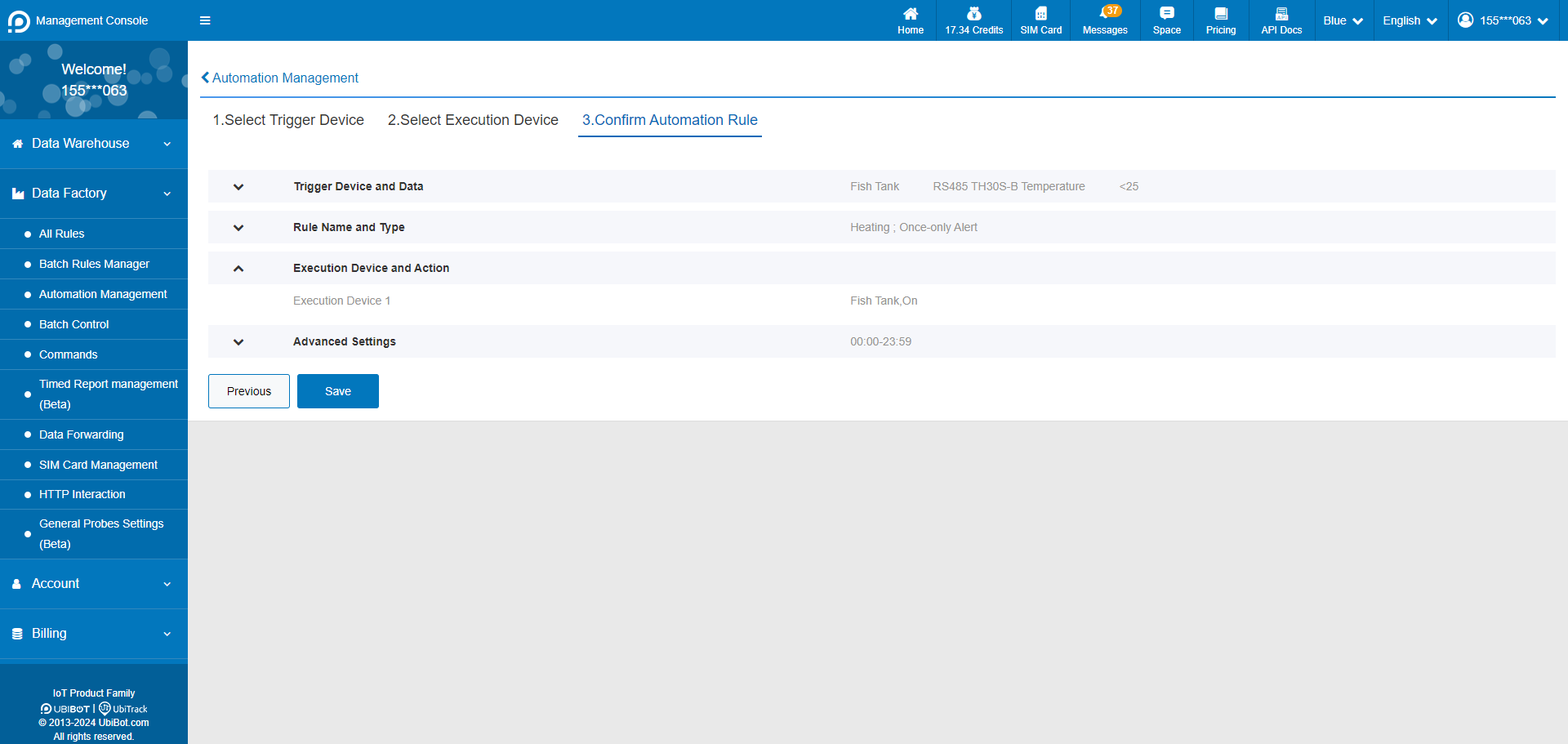
5. Setup successful.